With the release of iPadOS 26, Apple is ushering in a new era of multitasking on the iPad. The update brings a significant change to how users can work with multiple apps simultaneously, moving away from the traditional Split View and Slide Over features. Instead, iPadOS 26 introduces a more flexible and Mac-like approach to multitasking, allowing users to have multiple resizable app windows open on their iPad display. This change opens up new possibilities for productivity and creativity on the iPad, making it even closer to a full-fledged computer experience.
Users can now resize, rearrange, and stack app windows on their iPad, similar to how they would on a Mac. There are also new tiling options that allow for side-by-side viewing of two to four apps at once. While the removal of Split View and Slide Over may come as a surprise to some users, the new multitasking capabilities introduced in iPadOS 26 are likely to be well-received and offer a more intuitive and efficient way to work on the iPad.
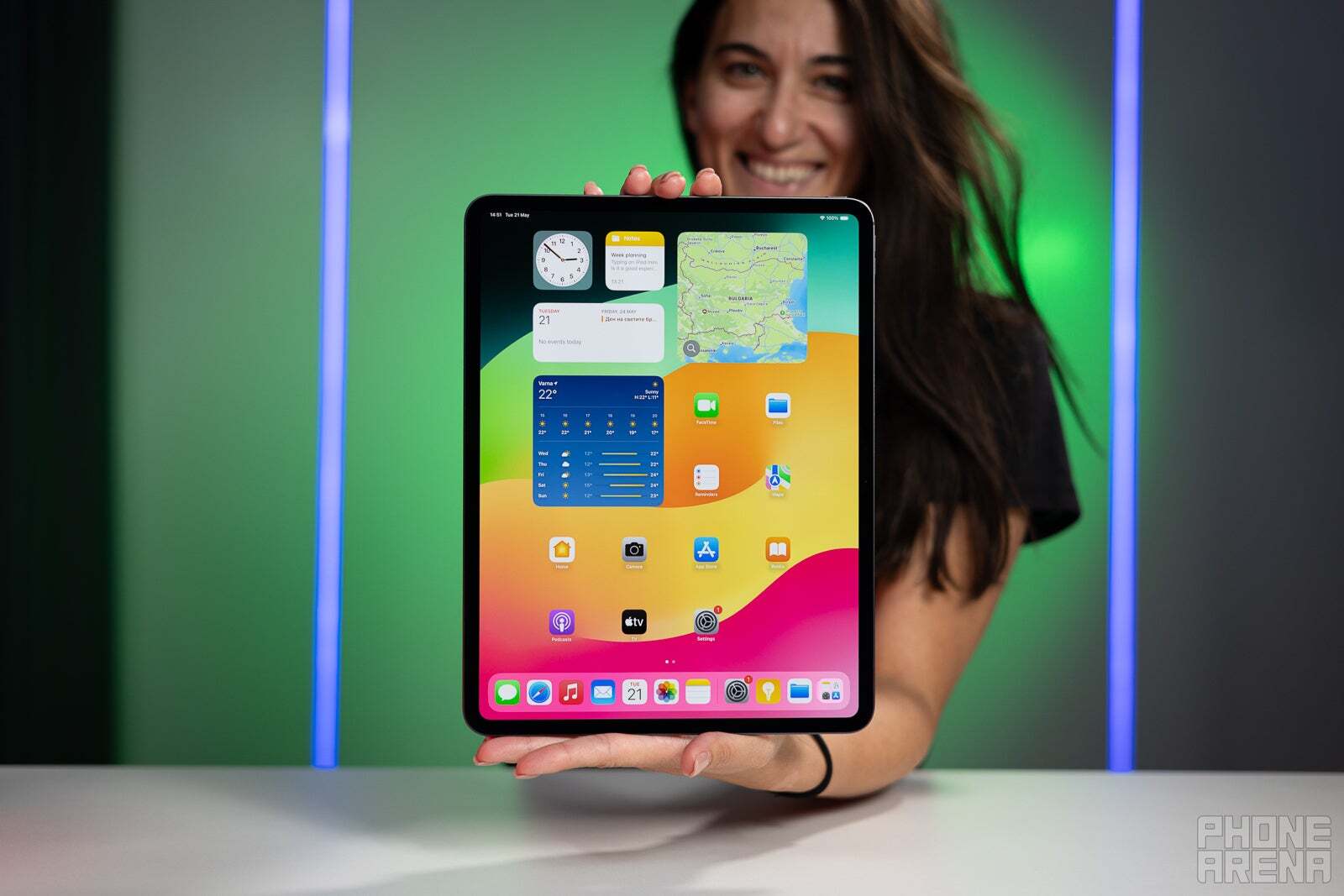
The new multitasking features on iPadOS 26 bring a Mac-like experience to the iPad. | Image Credit – PhoneArena
- iPad Pro (M4)
- iPad Pro 12.9-inch (3rd gen and later)
- iPad Pro 11-inch (1st gen and later)
- iPad Air (M2 and later)
- iPad Air (3rd gen and later)
- iPad (A16)
- iPad (8th gen and later)
- iPad mini (A17 Pro)
- iPad mini (5th gen and later)





