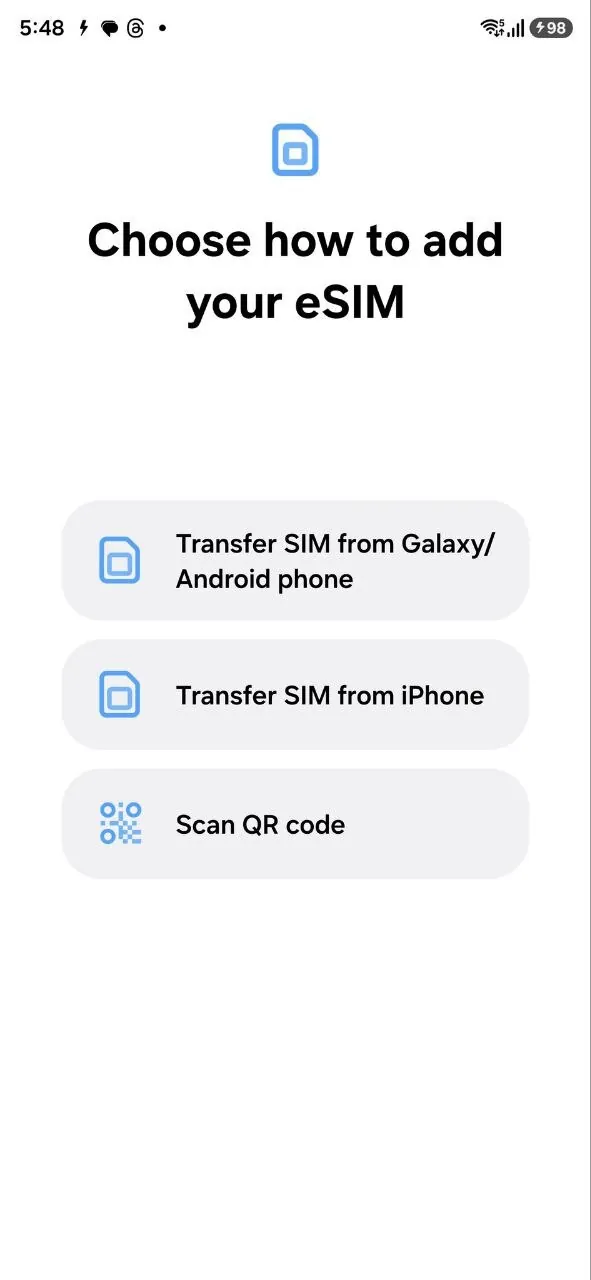Discover Fun Ways to Personalize Google Maps
A recent blog post by Google highlights eight exciting ways you can customize your Google Maps experience. Whether you're an iPhone user or on an Android device, you can easily access the app from the respective app stores. Google Maps is more than just a navigation tool—it's your ultimate companion for exploring the world around you. From avoiding toll roads to creating custom itineraries, the possibilities are endless.
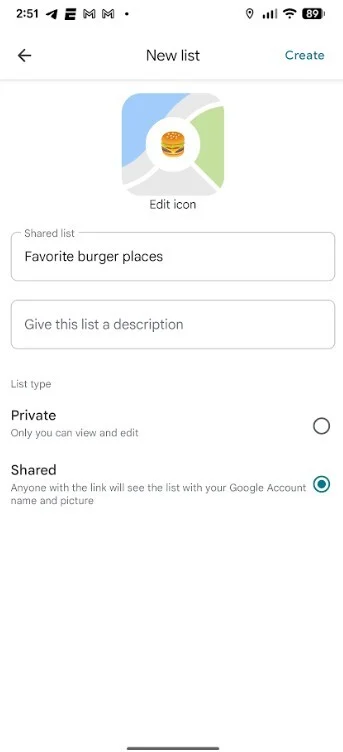
Customize the icons on your Google Maps notes. | Image credit-PhoneArena
Bring Your Itinerary to Life with Screenshots
Did you know you can add emojis to the titles of your Google Maps lists? Whether it's a list of your favorite burger joints or trendy coffee spots, adding a fun emoji can add a personal touch. Start by creating a new list, choose an icon, save your desired places, and voila! Your customized itinerary is ready.
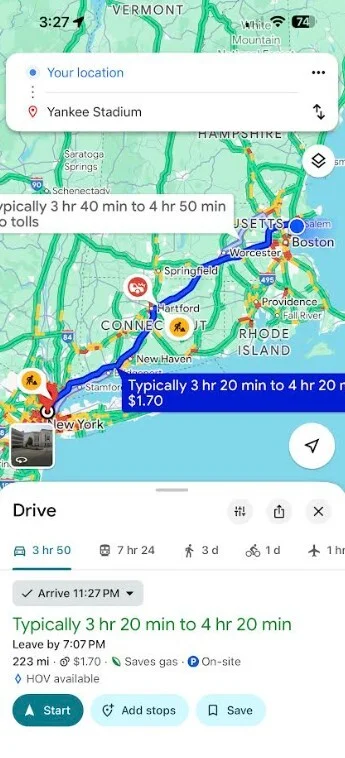
Customize the time you want to leave for your destination or the time you want to arrive. | Image credit-PhoneArena